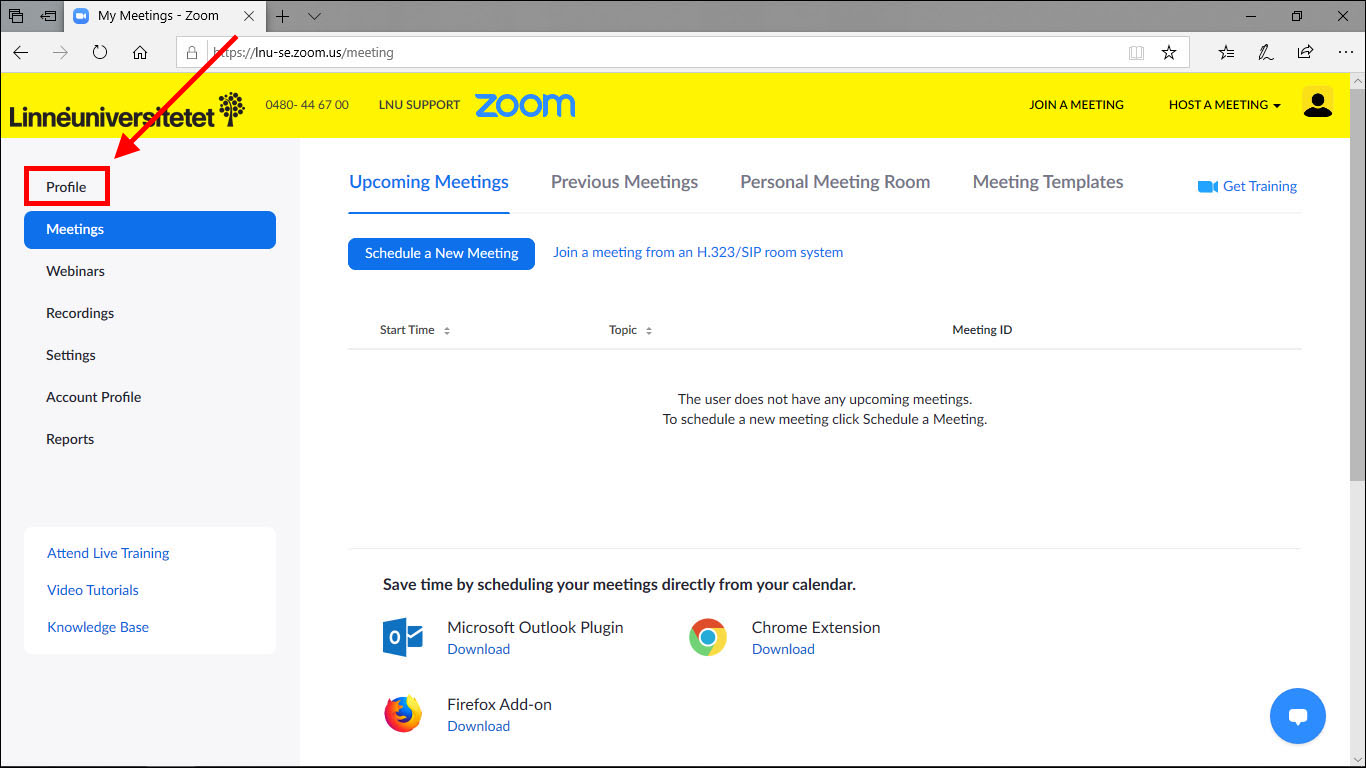Student instructions - Zoom [Computer]
Completion requirements
1. Register account in Zoom
1.3. Step 3
Once you logged in on this webpage, your account has been created in Zoom. The first web page you see is "Meetings". Here you can manage your meeting rooms that you create. As a rule, however, you do not create new meeting rooms as a student. Instead you use e.g. the personal meeting room to invite your student colleagues to work with a group assignment. See more about this in chapter 5; "Your personal meeting room".
Next, click on "Profile":