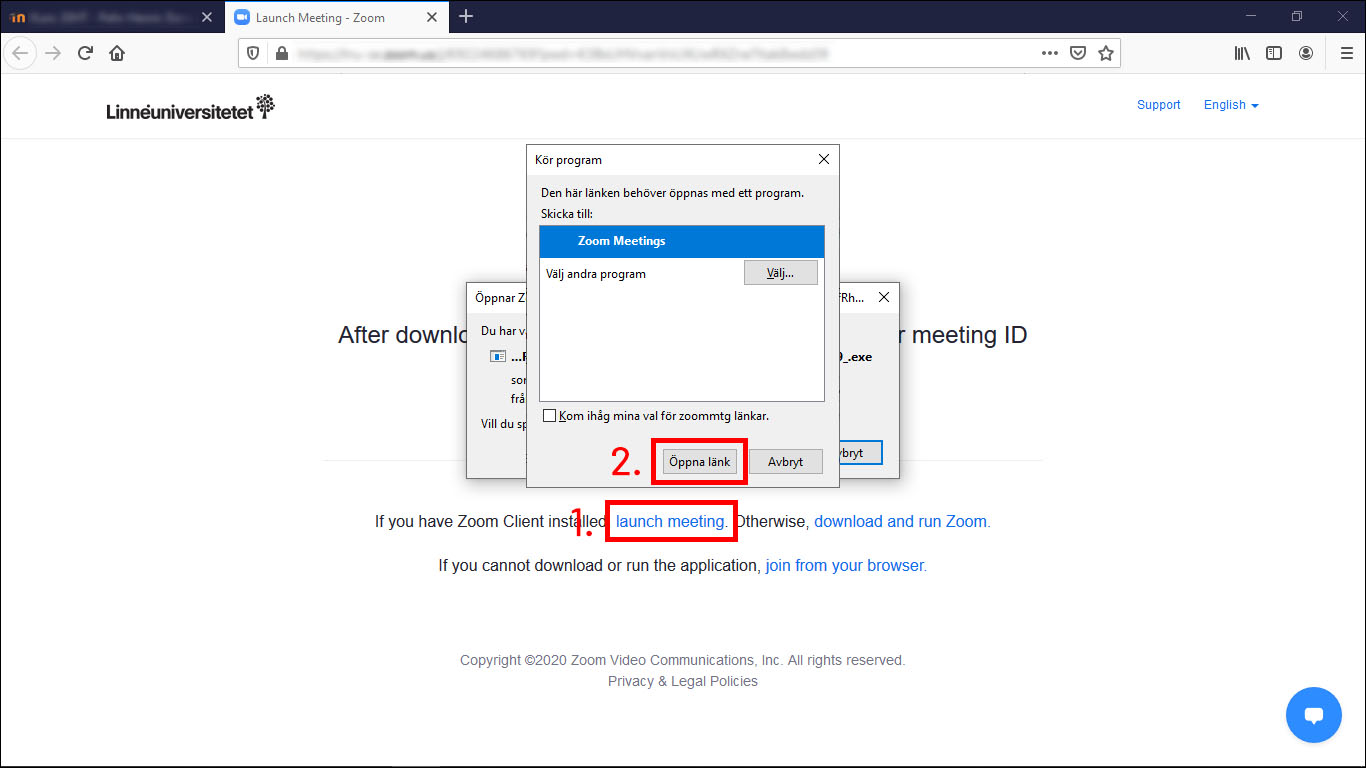Student instructions - Zoom [Computer]
4. Connect to a Zoom Meeting
4.2. Step 2
If another webpage appears (usually the first time you connect to a Zoom meeting), you may need to click once more in your browser to access the meeting. What this looks like differs between the browser and operating system you are using. Below are the most common options. If this page does not appear, proceed directly to step 3.
Mac
In the Safari browser, click the "Allow" link in the pop-up window:
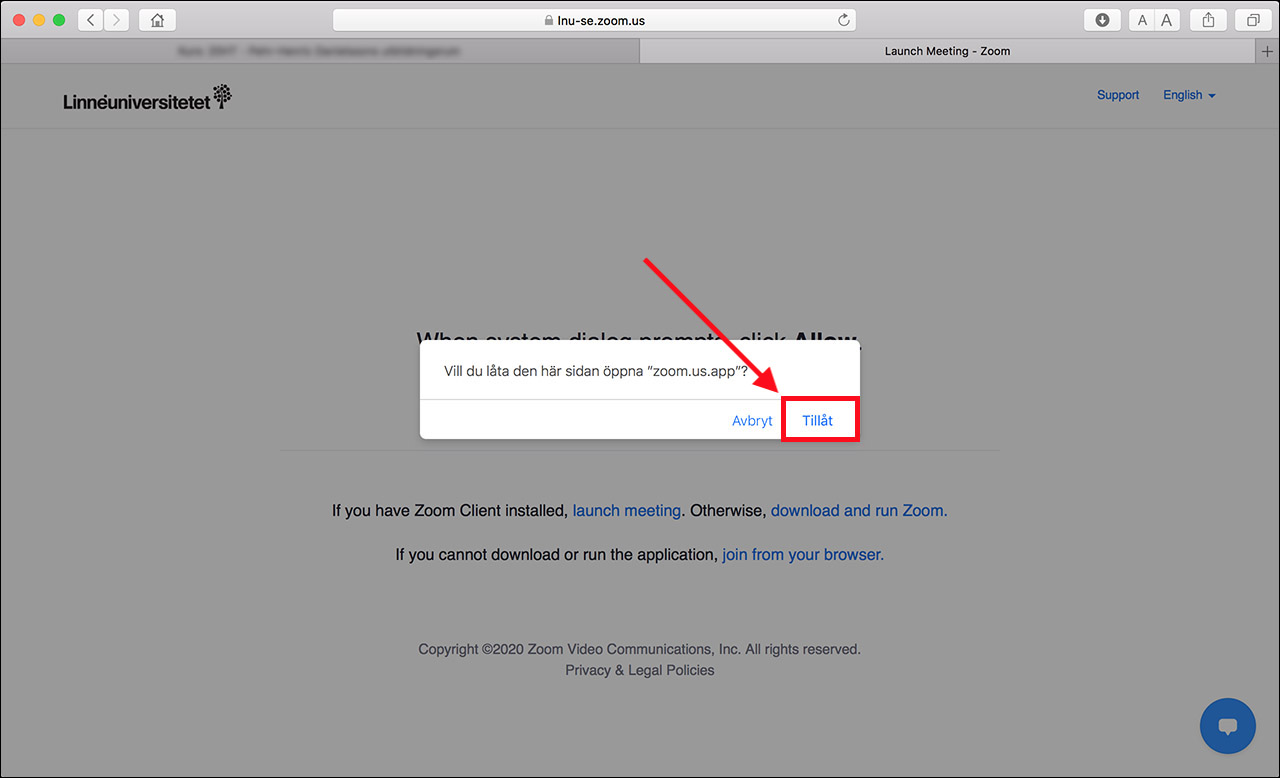
In the Chrome browser, click on the "Open zoom.us.app" link in the pop-up window:
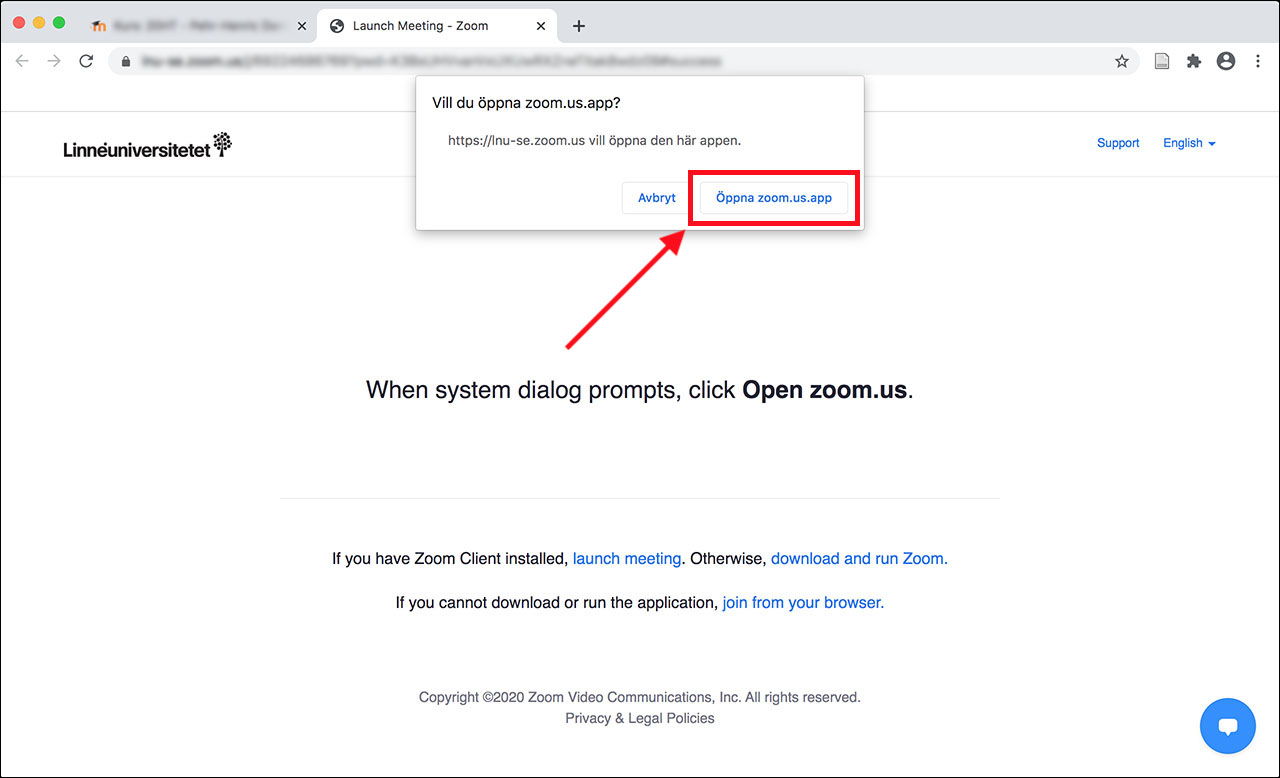
In the Firefox browser, click on the "launch meeting" link:
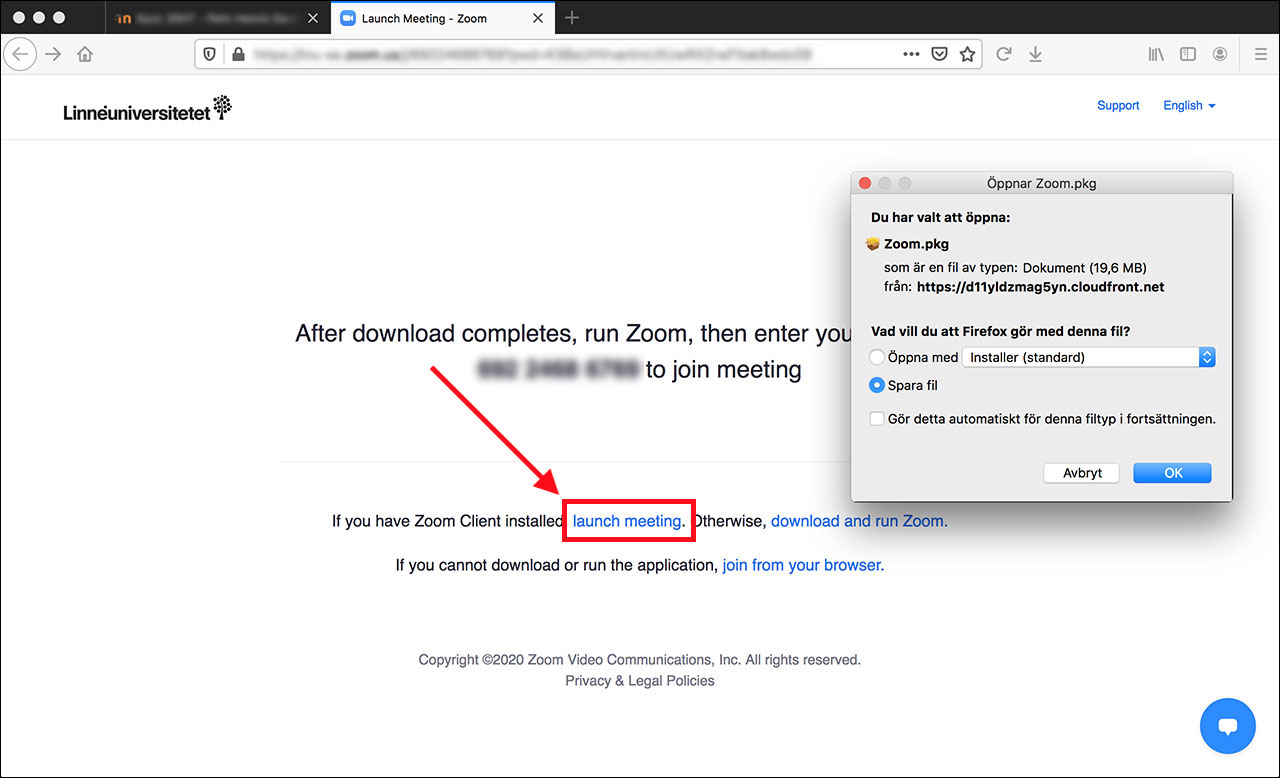
Windows
In the Microsoft Edge browser, click on the "launch meeting" link:
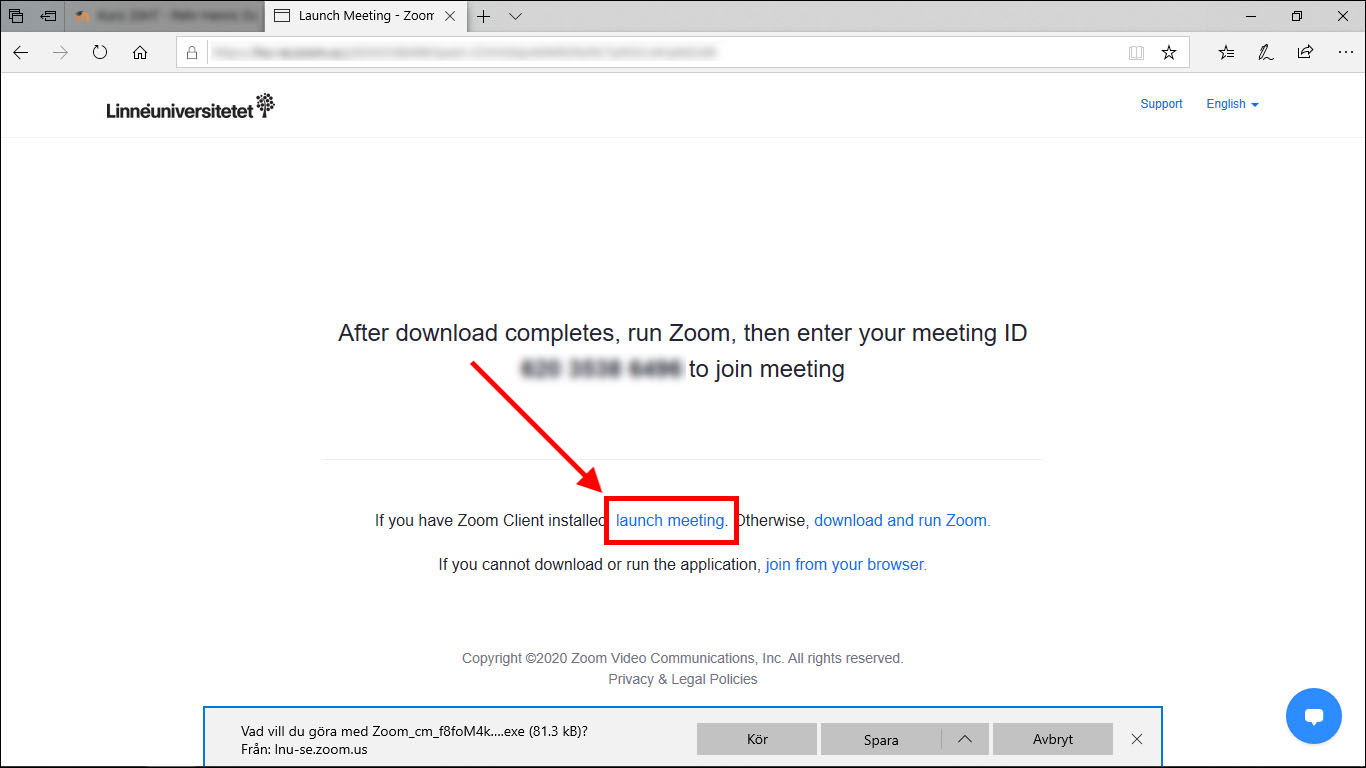
In the Chrome browser, click the "Open Zoom Meetings" link in the pop-up window:
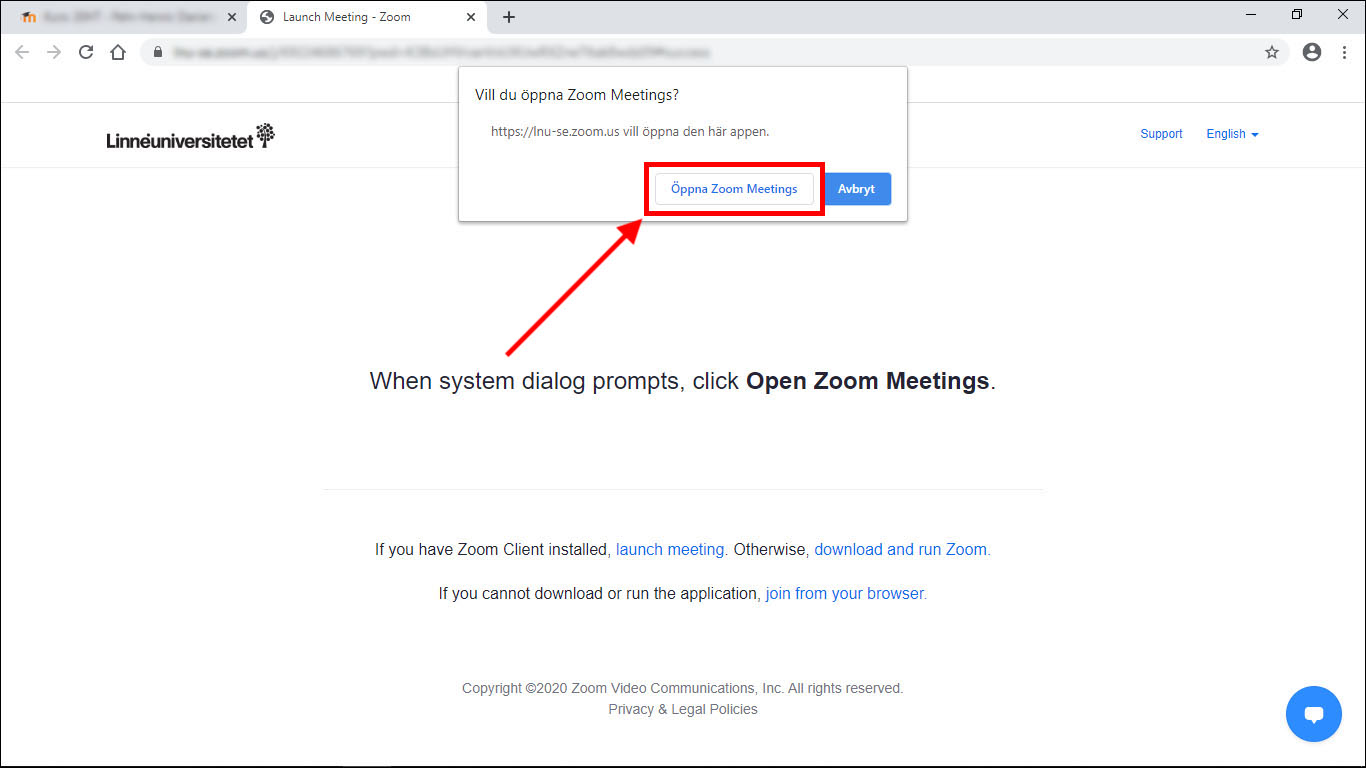
In the Firefox browser,
1. First click on the link "launch meeting":
2. If a pop-up window opens as shown below, click "Open Link":