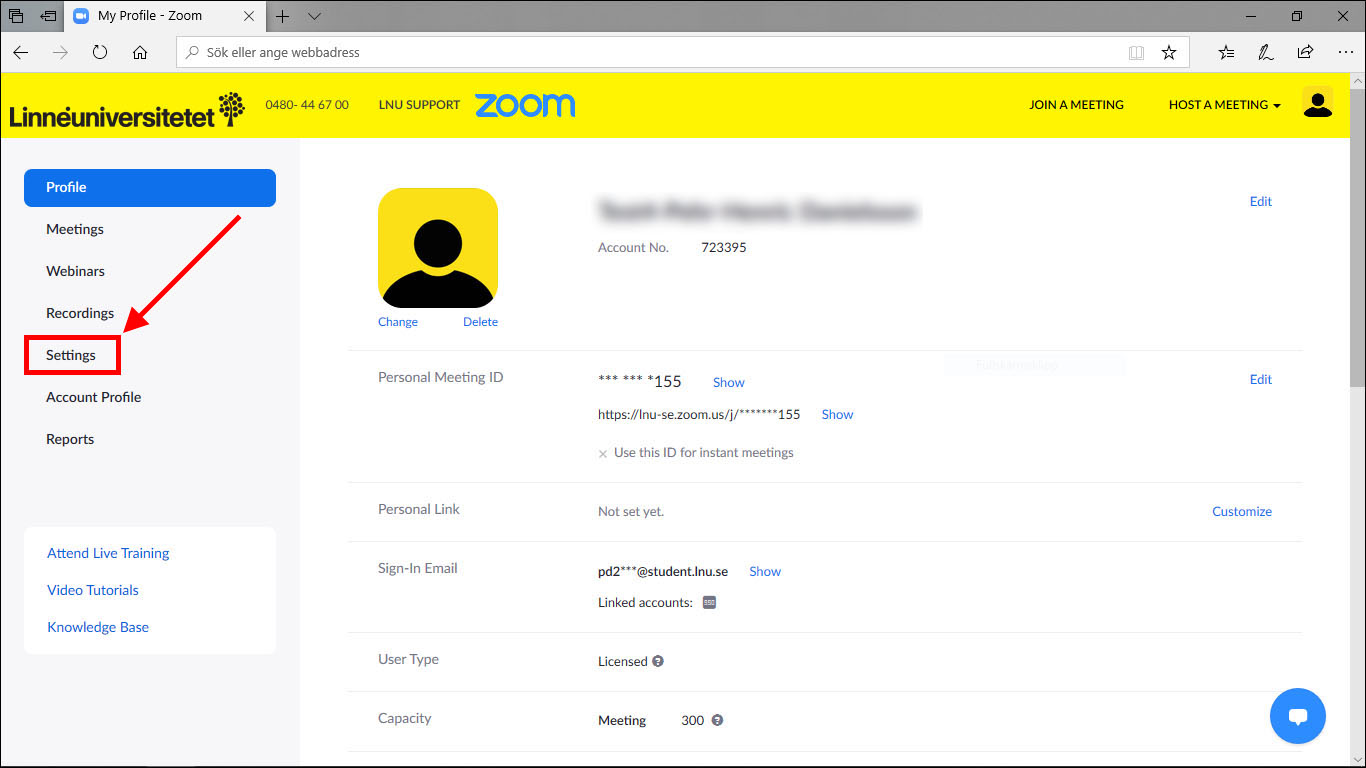Student instructions - Zoom [Computer]
Krav för fullföljande
1. Register account in Zoom
1.4. Step 4
Under the "Profile" tab, you can make the desired settings in your account, e.g. upload an image of yourself.
To make additional changes, click on "Settings":