Student instructions - Zoom [Computer]
4. Connect to a Zoom Meeting
4.1. Step 1
To connect to a Zoom meeting your teacher has created in MyMoodle, do the following:
1. Make sure you have a good connection to the Internet
2. Connect headset (for best audio) and external camera (if you do not have a camera built into the computer screen)
3. Then start Zoom on your computer
4. Log in to your course room where the meeting links are available
5. In the course room there are different tools you can click on in order to connect to a Zoom meeting (depending on how the teacher has created the meeting link):
a. Zoom link (URL)
b. Zoom button
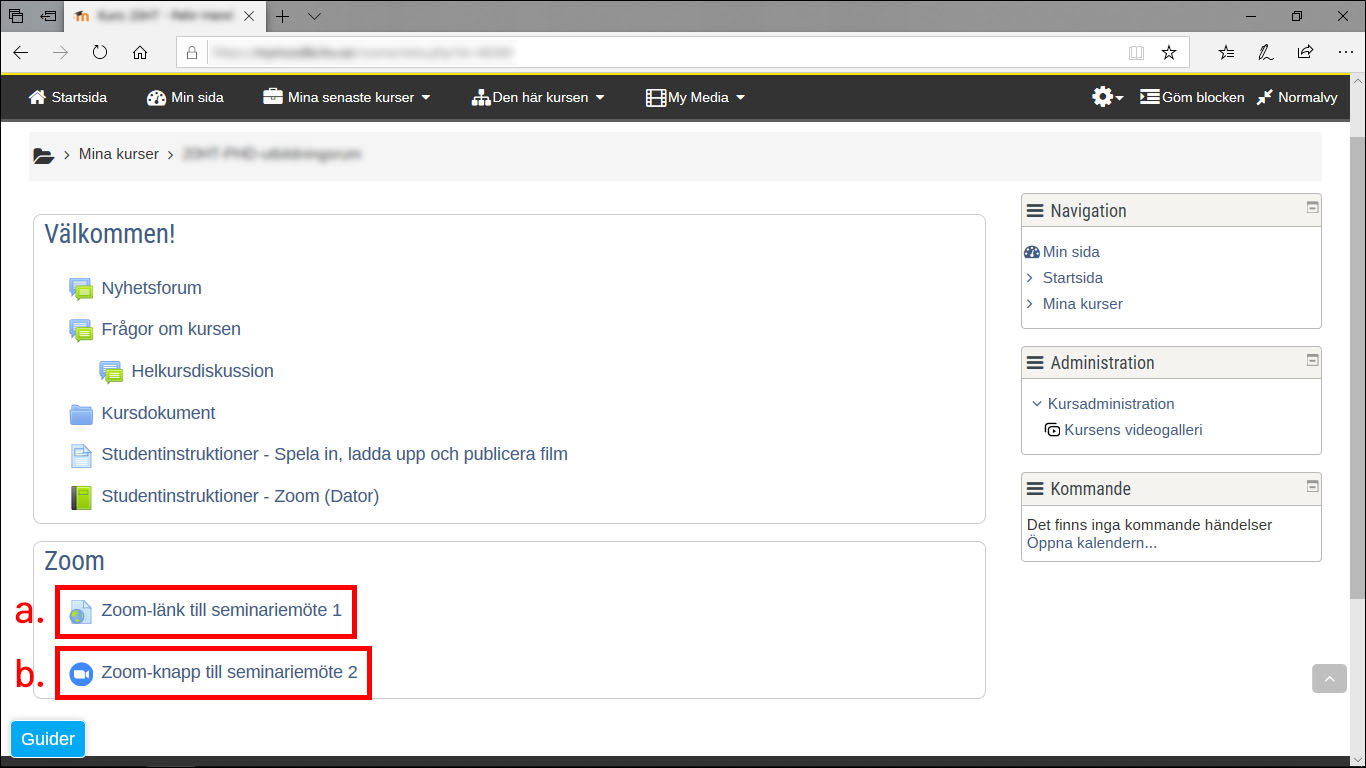
NOTE!
If the meeting is a "Zoom button", a new page will first appear in MyMoodle where you have to click on another button called "Join Meeting" in order to proceed to the meeting room in Zoom.
