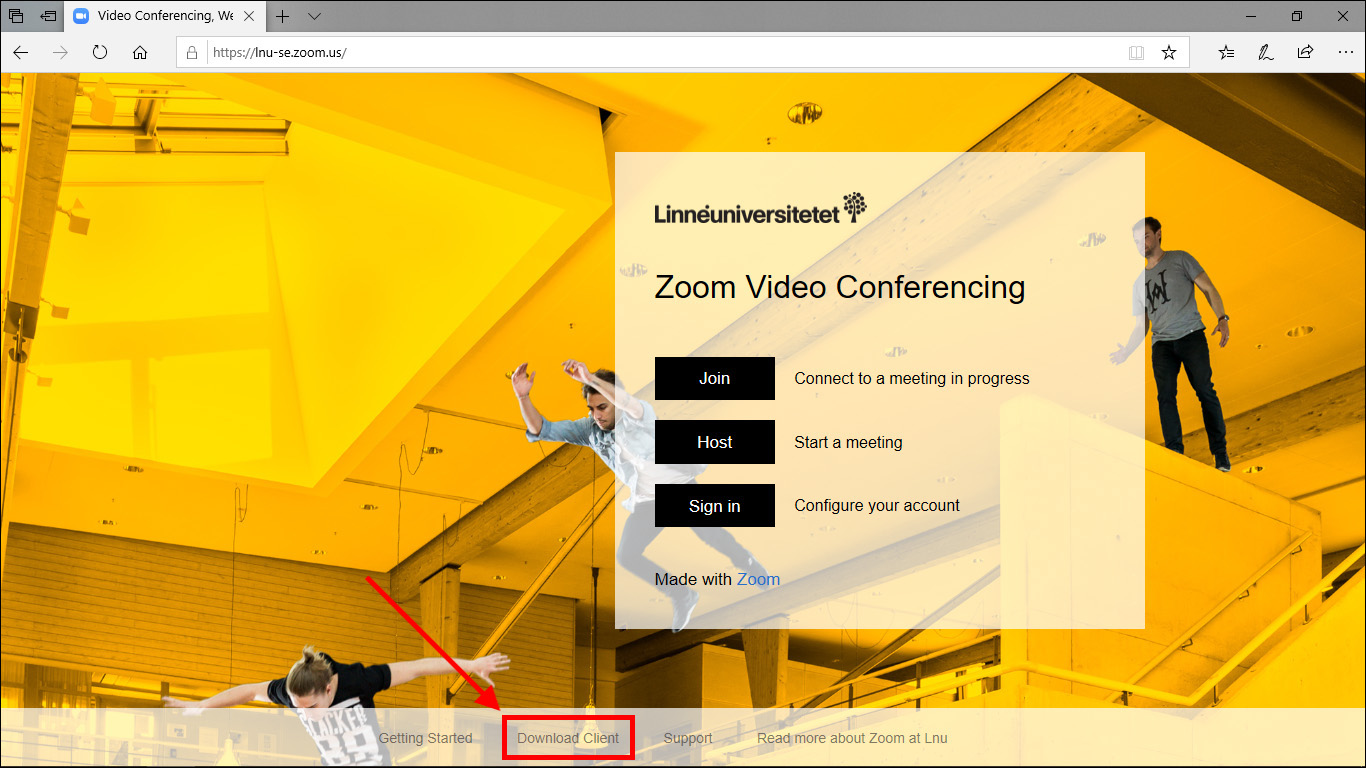Student instructions - Zoom [Computer]
Krav för fullföljande
2. Download and install Zoom
2.1. Step 1
1. If you do not see the webpage (below), go to: https://lnu-se.zoom.us
2. Then click on "Download Client":